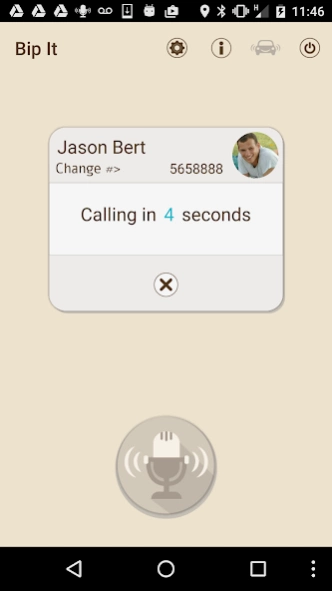Bip it Voice Commands 3.0
Free Version
Publisher Description
Bip it Voice Commands - Voice commands for Calling, Navigation, messaging and more...
Bip it voice commands will make your life a lot easier by doing exactly what you are saying!
Bip it voice commands has an auto detect driving mode. When Bip it enters driving mode you can open the app by saying “Execute Bip it” and then whoa, you can call, navigate to anywhere, schedule a meeting or a reminder, you even can search for a song to hear, and ALL of these wonderful things you will be doing without touching your phone only with the help of your voice and with very easy and short voice commands.
Please note: We recommend not to send SMS & WhatsApp messages with Bip it during driving, since it involves touching the phone and manually sending the messages.
No subscription plans, actually you don’t even have to sign up! Just enjoy & drive safe.
Bip it Voice commands is your personal voice assistant, which helps you by translating From 25 different languages, and in addition to that it can open the camera and take picture or videos for you, just by a voice command ! Too Good to be true ? Well, download and see...
for any questions, replies or reviews : info@pzzlaps.com
About Bip it Voice Commands
Bip it Voice Commands is a free app for Android published in the Recreation list of apps, part of Home & Hobby.
The company that develops Bip it Voice Commands is Eran Katsav. The latest version released by its developer is 3.0.
To install Bip it Voice Commands on your Android device, just click the green Continue To App button above to start the installation process. The app is listed on our website since 2024-04-27 and was downloaded 3 times. We have already checked if the download link is safe, however for your own protection we recommend that you scan the downloaded app with your antivirus. Your antivirus may detect the Bip it Voice Commands as malware as malware if the download link to com.pzlapps.bipit is broken.
How to install Bip it Voice Commands on your Android device:
- Click on the Continue To App button on our website. This will redirect you to Google Play.
- Once the Bip it Voice Commands is shown in the Google Play listing of your Android device, you can start its download and installation. Tap on the Install button located below the search bar and to the right of the app icon.
- A pop-up window with the permissions required by Bip it Voice Commands will be shown. Click on Accept to continue the process.
- Bip it Voice Commands will be downloaded onto your device, displaying a progress. Once the download completes, the installation will start and you'll get a notification after the installation is finished.